Maxtor Quick Start is the software for the Maxtor Shared Storage Drive.
You can use Maxtor Quick Start software to detect the drive and connect to the web interface.
Once the software is installed, Maxtor Quick Start will start locating Shared Storage drives on the Network.
When your Shared Storage Drive is found, you will see its
Network ID number and IP address appear in a drop-down menu in the middle of the screen. The next steps will allow you to set up your drive.

Scan your local network to manage available resources and vulnerabilities.
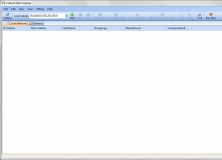
Scan and detect IP and MAC addresses from the machines on your local network.
Comments